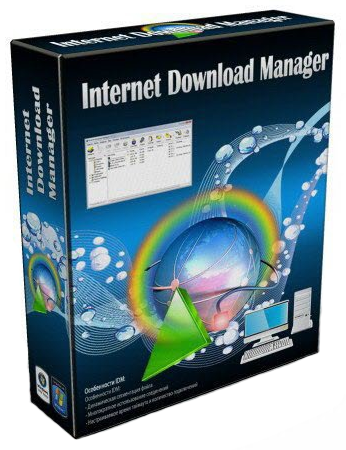
IDM ဆိုတာက အင္တာနက္အသံုးျပဳသူတိုင္း
မရွိမျဖစ္ေဆာင္ထားသင့္တဲ႕ Software ဆိုလည္းမမွားပါဘူး။ အခုလည္း Version အသစ္ထြက္လာလို႕ အ
သစ္ၾကိဳက္သူမ်ားအတြက္မွ်ေ၀ေပးလိုက္ပါတယ္ဗ်ာ။ IDM ဆိုရင္ Full Version ျဖစ္ေအာင္Install ထည့္ျပီးတာနဲ႔ ဒီေကာင္ေလးကို ပိတ္ပစ္လိုက္ပါ..။ ျပီးရင္ေတာ့ Desktop က ဒီေကာင္ေလးရဲ႕ Icon ပံုေလးေပၚမွာ Right Click >> Properties >> Open Files Location နဲ႔ ေပၚလာတဲ့ ဒီေကာင္ေလးရဲ႕ ဖိုင္ေတြထဲကို patch file ကို copy-paste နဲ႔ ထည့္ ၊လိုက္ၿပီ ဆိုရင္ေတာ့ ဒီေကာင္ေလးကို ဖူးသံုးလို႔ ရသြားျပီျဖစ္လို႔ အဆင့္ဆင့္ ေနာက္ျပန္ တခုစီ ပိတ္ေပးလိုက္ပါ..။ ေနာက္ဆံုးမွာ Apply >> OK ေပးလိုက္ရင္ ဒီေကာင္ေလးကို ေကာင္းစြာအသံုးျပဳလို႔ ရသြားပါျပီ..လိုအပ္သူမ်ား Download ရယူႏိုင္ၾကပါၿပီ...
မရွိမျဖစ္ေဆာင္ထားသင့္တဲ႕ Software ဆိုလည္းမမွားပါဘူး။ အခုလည္း Version အသစ္ထြက္လာလို႕ အ
သစ္ၾကိဳက္သူမ်ားအတြက္မွ်ေ၀ေပးလိုက္ပါတယ္ဗ်ာ။ IDM ဆိုရင္ Full Version ျဖစ္ေအာင္Install ထည့္ျပီးတာနဲ႔ ဒီေကာင္ေလးကို ပိတ္ပစ္လိုက္ပါ..။ ျပီးရင္ေတာ့ Desktop က ဒီေကာင္ေလးရဲ႕ Icon ပံုေလးေပၚမွာ Right Click >> Properties >> Open Files Location နဲ႔ ေပၚလာတဲ့ ဒီေကာင္ေလးရဲ႕ ဖိုင္ေတြထဲကို patch file ကို copy-paste နဲ႔ ထည့္ ၊လိုက္ၿပီ ဆိုရင္ေတာ့ ဒီေကာင္ေလးကို ဖူးသံုးလို႔ ရသြားျပီျဖစ္လို႔ အဆင့္ဆင့္ ေနာက္ျပန္ တခုစီ ပိတ္ေပးလိုက္ပါ..။ ေနာက္ဆံုးမွာ Apply >> OK ေပးလိုက္ရင္ ဒီေကာင္ေလးကို ေကာင္းစြာအသံုးျပဳလို႔ ရသြားပါျပီ..လိုအပ္သူမ်ား Download ရယူႏိုင္ၾကပါၿပီ...
Download >>> Dropbox (or) solidfiles (or) uppit
IDM (Internet Download Manager) kembali merilis versi terbarunya, yaitu Internet Download Manager 6.17 yang telah di release pada 27 June 2013. Apa saja yang ada dalam fitur terbaru ini kita simak dibawah ini.
What's new in version 6.17?
(Released: Jun 27, 2013)
- Added support for new types of video streaming sites
- Added support for Firefox 24 and SeaMonkey 2.19
- Added a workaround for youtube changes
- Fixed bugs


0 comments:
Post a Comment